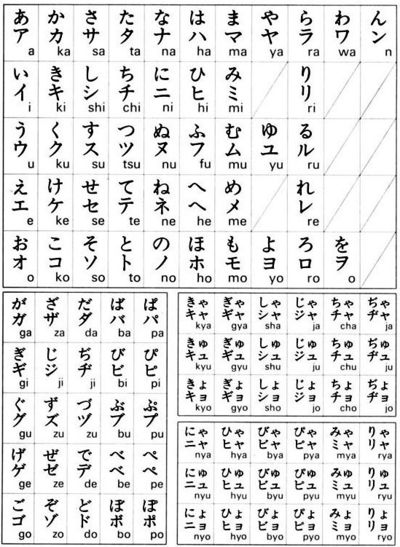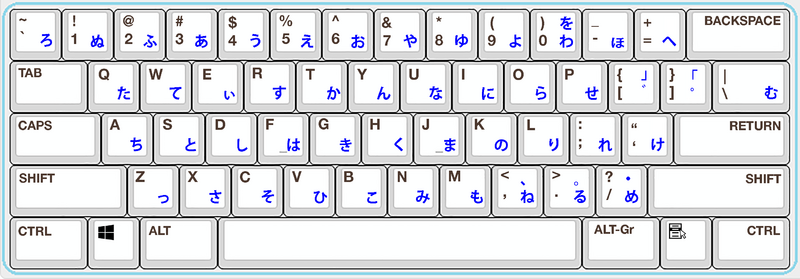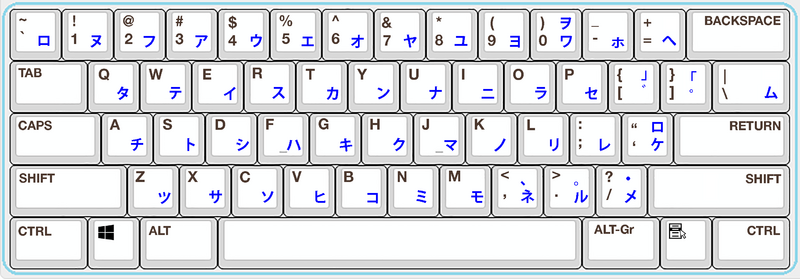Japanese Language: Difference between revisions
m →Literature: 平家物語 |
|||
| (7 intermediate revisions by the same user not shown) | |||
| Line 49: | Line 49: | ||
* [[JLPT|List of vocabularies]] | * [[JLPT|List of vocabularies]] | ||
== Keyboard == | |||
=== Shortcuts on Windows === | |||
{| class="wikitable" | |||
!Key | |||
!Description | |||
|- | |||
|Alt+ ` | |||
|Toggle Japanese input | |||
|- | |||
|Ctrl + Caps Lock | |||
|Hiragana key on Japanese keyboard | |||
|- | |||
|Alt + Caps Lock | |||
|Shift + Hiragana key on Japanese keyboard | |||
|- | |||
|Shift + Caps Lock | |||
|Eisu (英數/영수 - 영어+수학) key on JIS | |||
|- | |||
|Ctrl + Delete | |||
|Remove the selected candidate from suggestion | |||
|- | |||
|Ctrl + B | |||
|Search the selected candidate in suggestion | |||
|- | |||
|Tab | |||
|Expand/collapse the table view in the conversion candidate window | |||
|- | |||
|Windows + . | |||
|Open emoji picker | |||
|- | |||
|Ctrl + Shift + F10 | |||
|Toggle IME private mode | |||
|- | |||
|F6 | |||
|Convert input string to Hiragana | |||
|- | |||
|F7 | |||
|Convert to Full-width Katakana | |||
|- | |||
|F8 | |||
|Convert to Half-width Katakana | |||
|- | |||
|F9 | |||
|Convert to Full-width Alphanumeric | |||
|- | |||
|F10 | |||
|Convert to Half-width Alphanumeric | |||
|} | |||
==== Input modes ==== | |||
# Romaji input mode | |||
## Right click on あ key and turn Kana Input off | |||
# Kana input mode | |||
## Hiragana layout <br />[[File:Hiragana_layout.png|frameless|800x800px]] | |||
##Katakana layout <br />[[File:Katakana layout.png|800x800px]] | |||
= Resources = | = Resources = | ||
* [http://swuhak.com/ 하테나 일본어] | |||
* [http://fukushima-net.com/sites/meigen/433#:~:text=%E4%BB%8A%E6%97%A5%E3%81%AE%E5%9B%9B%E5%AD%97%E7%86%9F%E8%AA%9E%E3%83%BB%E6%95%85%E4%BA%8B%E6%88%90%E8%AA%9E,-No.&text=%E8%B3%A2%E3%81%84%E9%B3%A5%E3%81%AF%E6%AD%A2%E3%81%BE%E3%82%8B%E6%A8%B9,%E8%A1%A8%E3%81%99%E5%9B%9B%E5%AD%97%E7%86%9F%E8%AA%9E%E3%81%A7%E3%81%99%E3%80%82 고사성어] | * [http://fukushima-net.com/sites/meigen/433#:~:text=%E4%BB%8A%E6%97%A5%E3%81%AE%E5%9B%9B%E5%AD%97%E7%86%9F%E8%AA%9E%E3%83%BB%E6%95%85%E4%BA%8B%E6%88%90%E8%AA%9E,-No.&text=%E8%B3%A2%E3%81%84%E9%B3%A5%E3%81%AF%E6%AD%A2%E3%81%BE%E3%82%8B%E6%A8%B9,%E8%A1%A8%E3%81%99%E5%9B%9B%E5%AD%97%E7%86%9F%E8%AA%9E%E3%81%A7%E3%81%99%E3%80%82 고사성어] | ||
* [https://restintouhou.tistory.com/328#footnote_328_8 동방프로젝트 역사, 종교, 전설 등] | * [https://restintouhou.tistory.com/328#footnote_328_8 동방프로젝트 역사, 종교, 전설 등] | ||
* [http://tangorin.com/ 일어 kanji 사전 / Japanese dictionary - Tangorin] | * [http://tangorin.com/ 일어 kanji 사전 / Japanese dictionary - Tangorin] | ||
*[https://nolguitne.tistory.com/2 Onomatopoeia] | |||
* [https://akiba-souken.com/anime/ranking/g_family/year/ G-rated family anime ranking] | * [https://akiba-souken.com/anime/ranking/g_family/year/ G-rated family anime ranking] | ||
* [https://www.coscom.co.jp/hiragana-katakana/kanatable.html Hiragana & Katakana charts] | * [https://www.coscom.co.jp/hiragana-katakana/kanatable.html Hiragana & Katakana charts] | ||
| Line 66: | Line 126: | ||
* [https://www.aozora.gr.jp/ Aozora Bunko] | * [https://www.aozora.gr.jp/ Aozora Bunko] | ||
* [http://jti.lib.virginia.edu/japanese/heike/heike.html 平家物語] | |||
= Links = | = Links = | ||
Latest revision as of 16:40, 15 September 2023
Names
- 轟 - Todoroki
- 大石 - Oishi
- 石田 - Ishida
- 일본 이름 목록 (List of many Japanese names)
Phrasebook
- どういたしまして! (如何致しまして)
- 천말의 말씀입니다; 별말씀이십니다.
- 文武不岐
- Learning and martial arts are not two separate things.
- http://www.youtube.com/watch?v=4zy5oUZabwI
- おれは男だ episode 34
Online watching
- Reddit JTV channel
- Reddit Japanese Game Shows channel
- Crunchyroll
- Japanese QVC shopping channel
- Streema
- Nippon TV - VPN needed - intra-Japan access only
- News
- Downtown no Gaki no Tsukai ya Arahende!!
- Children's shows
- Tensai Terebi-kun
- ItteQ
- For learning the language
Gana
JLPT
Keyboard
Shortcuts on Windows
| Key | Description |
|---|---|
| Alt+ ` | Toggle Japanese input |
| Ctrl + Caps Lock | Hiragana key on Japanese keyboard |
| Alt + Caps Lock | Shift + Hiragana key on Japanese keyboard |
| Shift + Caps Lock | Eisu (英數/영수 - 영어+수학) key on JIS |
| Ctrl + Delete | Remove the selected candidate from suggestion |
| Ctrl + B | Search the selected candidate in suggestion |
| Tab | Expand/collapse the table view in the conversion candidate window |
| Windows + . | Open emoji picker |
| Ctrl + Shift + F10 | Toggle IME private mode |
| F6 | Convert input string to Hiragana |
| F7 | Convert to Full-width Katakana |
| F8 | Convert to Half-width Katakana |
| F9 | Convert to Full-width Alphanumeric |
| F10 | Convert to Half-width Alphanumeric |
Input modes
- Romaji input mode
- Right click on あ key and turn Kana Input off
- Kana input mode
Resources
- 하테나 일본어
- 고사성어
- 동방프로젝트 역사, 종교, 전설 등
- 일어 kanji 사전 / Japanese dictionary - Tangorin
- Onomatopoeia
- G-rated family anime ranking
- Hiragana & Katakana charts
- https://www.nhk.or.jp/lesson/korean/
- http://tip.daum.net/openknow/65762689
- http://ggtys.tistory.com/entry/49-%EC%9D%BC%EB%B3%B8%EC%96%B4%EC%9D%98-%EC%9A%95
- https://blogs.transparent.com/japanese/japanese-grammar-the-no-%E3%81%AE-particle/
- https://sfcboom.tistory.com/entry/0270-%E5%A4%A7%E4%B8%88%E5%A4%AB%E3%81%A7%E3%81%99%E3%81%8B-%EA%B4%9C%EC%B0%AE%EC%8A%B5%EB%8B%88%EA%B9%8C (Korean)
Literature
Links
- The relationship with Korean language
- Which language is closest to Korean?
- Furigana in Word